In one section of Peopleware, they talk about how destructive interruptions are to the state of flow, and how important uninterrupted time is for getting work done. They describe what happened at one of their client sites after they started measuring the ratio of uninterrupted hours to time spent in the office (what they call the “E-Factor”):
…there was a nearly organic phenomenon of red bandannas on dowels suddenly sprouting from the desks after a few weeks of E-Factor data collection. No one in power had ever suggested that device as an official Do Not Disturb signal; it just happened by consensus. But everyone soon learned its significance and respected it.

An alternative to the red bandanna system is to use headphones. In most places I’ve worked, wearing headphones served as a subtle signal that you were focused on your work and didn’t want to be interrupted. But headphones aren’t quite a strong enough signal to prevent interruptions, especially if you work in a noisy office and wear them all the time.
Another alternative is to set your status in an IM client, which a lot of teams use to communicate anyway. Personally though, I find IM to be very distracting, and it also has the disadvantage that not all the people who may interrupt you use IM.
In this post I describe a possible web application, which I’m calling BusyFlag, as an alternative to the systems described above, and which I think has some advantages.
When logged in to BusyFlag, you would be able to set your current status and a custom message. This could be used to describe what you’re working on, for example. The page also includes a list of other team members that you’re following and their statuses.
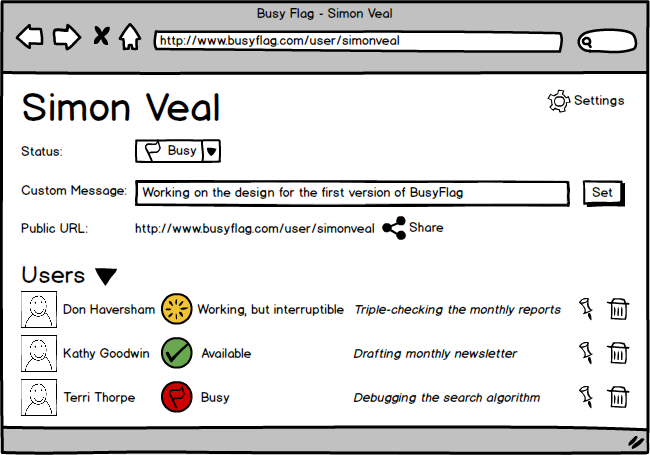
You can share the public URL of your status page among your team or company. Other team members can then visit this URL to check your status before coming over to your desk, or calling you. This page will also encourage them to sign up for BusyFlag so that they can create their own status page.
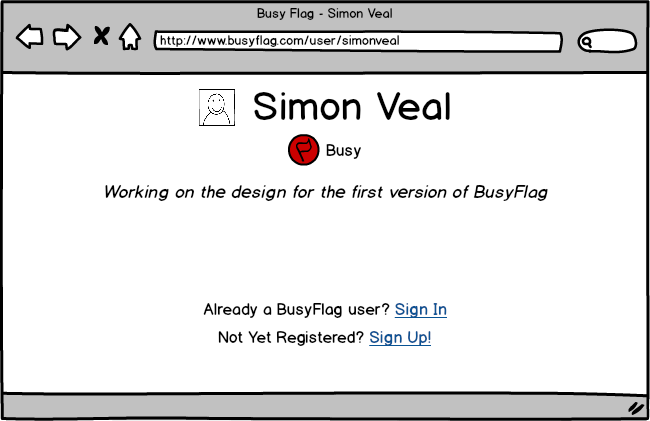
For getting BusyFlag introduced to a new team or company, I think it will be necessary for individual status URLs to be publicly available. This is so they can be shared around the team and viewed by people who aren’t BusyFlag users. Once all the possible interrupters are also BusyFlag users, you may want to set up teams within the application and only allow statuses to be shared within the team.
I think this application offers some advantages over the other systems described earlier:
- Unlike using red bandannas or their equivalent, you can view someone’s status without needing to go over to their desk. This is especially useful if you work in different rooms, buildings, cities or countries.
- The system also works if you are away from your desk.
- Unlike headphones, it’s very clear what your status is.
- Unlike IM, the application itself doesn’t create any distractions, and your status is visible to people who aren’t using IM.